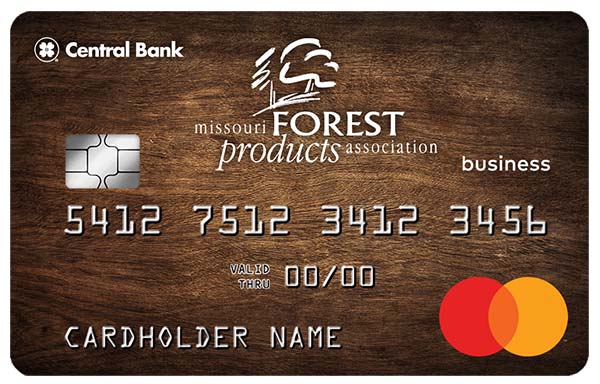MFPA Business Card Application and Agreement
The MFPA credit card can be applied for in a number of different ways depending on what best meets your needs:
- Click on the application link, fill out the form electronically, print it, and then mail it to the address in the upper right-hand corner of the form. You can also simply print a blank form, fill it out by hand, have it notarized, and then mail it to Central Bank.
- Send an email to Steve.Bruce@centralbank.net and request the MFPA credit card application. He will quickly respond with the application that includes a secure link to return the form and this avoids the need for a notary and protects your personal information.
- For the more tech-savvy folks that wish to fill out the form electronically you can use the following process:
Instructions to download the Business Card Application, fill it out using Adobe Reader, and send securely to Central Bank via secure email.
-
- Save the Business Card Application and fill it out with Adobe Reader (free http://get.adobe.com/reader) or
Acrobat. - Install the most recent version of Adobe Reader (http://get.adobe.com/reader).
- Save the Application to your local drive on your own computer and note the location of the
saved file. (ex. Documents). - Open the Adobe Acrobat Pro/Reader application 4.
- On the Acrobat Reader menu, go to File->Open.
- Open the file from the location in which you saved it. The form will not work if you simply
double-click it, unless Acrobat/Reader is already your default PDF viewer. - If you need to send sensitive or private information via email, it is vital that you encrypt those files to ensure that they cannot be intercepted or accessed by your email provider.
- Create a new email and fill in the usual details, the recipient, subject line, write your message, and add the attachment.
- Select Options in the email client and choose Encryption (this will vary according to your email client)
- Send the email to Steve.Bruce@centralbank.net
- Save the Business Card Application and fill it out with Adobe Reader (free http://get.adobe.com/reader) or
Contact the MFPA office or Steve Bruce (Steve.Bruce@centralbank.net) at Central Bank for any questions.